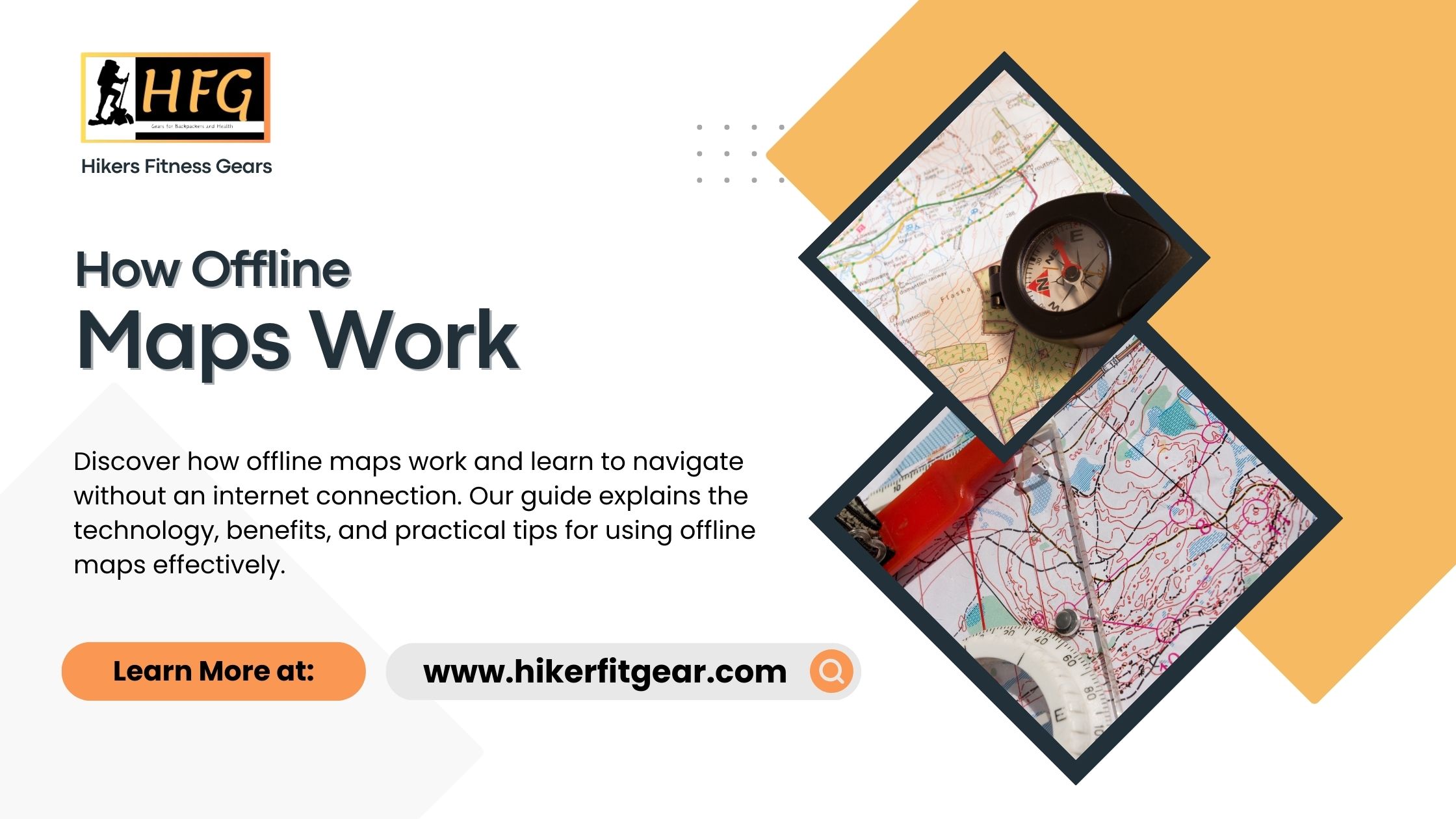How Offline Maps Work
Introduction
How Offline Maps Work is a fascinating topic that delves into the technology enabling map access without an internet connection. Offline maps are essential tools for travelers, hikers, and anyone navigating areas with poor or no network coverage. This post will explain the mechanics behind offline maps, their benefits, and how they function seamlessly even when you’re off the grid.
Table of Contents
What This Post Covers
This post covers the basics of offline maps, including their definition, functionality, benefits, and practical usage. By the end of this post, you’ll have a comprehensive understanding of how offline maps operate and how they can be utilized effectively in various scenarios.
What are Offline Maps?
Offline Maps are digital maps stored locally on a device, allowing users to access navigation information without requiring an internet connection. These maps are pre-downloaded and contain all necessary data to provide route planning, location search, and navigation features even in areas with no connectivity.

What Do Offline Maps Involve?
Key Aspects of Offline Maps:
- Pre-Download: Maps are downloaded in advance, covering specific areas or regions.
- Data Storage: Maps are stored locally on the device, typically on internal storage or an SD card.
- Functionality: Despite being offline, these maps support essential features like GPS tracking, route planning, and point-of-interest search.
- Updates: Regular updates are needed to ensure the maps reflect the latest changes and information.
Why Are Offline Maps Important?
Benefits of Using Offline Maps:
- No Internet Required: Access maps and navigation without a data connection.
- Cost-Effective: Avoid data roaming charges when traveling abroad.
- Reliability: Dependable navigation in remote areas with poor or no internet coverage.
- Battery Efficient: Typically more battery-efficient as they don’t rely on constant data fetching.
Working of Offline Maps
How Offline Maps Work is based on pre-downloaded map data that includes geographical information, points of interest, and routing algorithms. When you download an offline map, the app saves detailed map data to your device’s storage. This data includes street maps, landmarks, and other essential navigation details.
Offline Maps Function:
- GPS Integration: The device’s GPS receiver uses satellite signals to determine your exact location, which is then plotted on the pre-downloaded map.
- Routing Algorithms: The app calculates routes and navigation instructions using the stored map data, providing turn-by-turn directions without needing an internet connection.
- Search Functionality: You can search for locations and points of interest using the local database included in the offline map.
- Map Rendering: The app renders the map on your screen from the stored data, ensuring smooth and fast access without network latency.
Practical Usage Tips:
- Download in Advance: Ensure maps are downloaded before you enter areas with no internet.
- Regular Updates: Periodically update your offline maps to include new roads and changes.
- Storage Management: Be mindful of storage space as detailed maps can be sizable.
Why Are Offline Maps Different from Online Maps?
Offline maps differ from online maps primarily in their ability to function without an internet connection. Online maps fetch data in real-time from servers, which can consume data and require constant connectivity. Offline maps, however, store all necessary data locally, ensuring uninterrupted access regardless of network availability.
Things to Look Out for When Dealing with Offline Maps Work
Key Considerations:
- Storage Space: Ensure your device has enough storage for large map files.
- Map Coverage: Verify that the offline maps cover the regions you plan to visit.
- Update Frequency: Regularly update maps to maintain accuracy.
- App Features: Choose an app with robust offline capabilities, including search and routing.
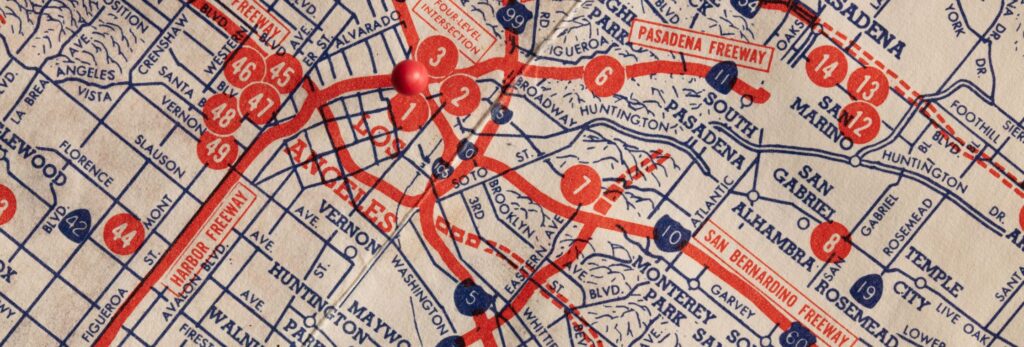
Conclusion
Understanding How Offline Maps Work empowers you to navigate confidently without relying on an internet connection. By pre-downloading maps and utilizing your device’s GPS, you can ensure reliable navigation in any situation. Embrace offline maps for cost-effective, efficient, and dependable travel experiences.
Frequently Asked Questions
Q1: Can I use offline maps for turn-by-turn navigation?
A: Yes, most offline maps support turn-by-turn navigation using pre-downloaded routing data.
Q2: How often should I update my offline maps?
A: It’s advisable to update your offline maps every few months to ensure accuracy.
Q3: Do offline maps consume battery?
A: While they do use some battery power, offline maps are generally more battery-efficient than online maps as they don’t require constant data fetching.
Q4: Can I search for places using offline maps?
A: Yes, you can search for places and points of interest using the local database included in the offline map.
Q5: What happens if I run out of storage space for offline maps?
A: You may need to delete some maps or other files to free up space, or consider using an SD card if your device supports it.

My name is Oje and I’m obsessed with finding the latest tech gear to help people track progress and solve problems more efficiently. I spend countless hours researching and testing innovative apps, wearables, and devices for fitness, health, productivity, and more.