Apple Watch has become a favorite among fitness enthusiasts, outdoor adventurers, and tech-savvy individuals alike. This sleek and versatile wearable device not only tracks your activities and health metrics but also serves as a stylish accessory that complements your personal fashion. The Apple Watch’s popularity can be attributed to its seamless integration with iOS devices, wide range of features, and its ability to be customized with various interchangeable bands.

Personalizing your Apple Watch with different bands allows you to adapt its look to suit different occasions or activities. From sporty and rugged designs for outdoor adventures to elegant leather bands for formal events, the options are endless. This customizability has led many Apple Watch owners to explore third-party band options, seeking to further enhance the versatility and style of their wearable companion.

One such popular accessory is the Apple Watch band, many of which are known for their high-quality materials, durability, and fashionable designs. Whether you’re a fitness enthusiast looking for a comfortable band during workouts or a city dweller seeking a sleek and sophisticated look, there are a lot of bands to suit your needs.
In this blog post, we’ll guide you through the process of installing a new Apple Watch band.
Tools You’ll Need:
- Your Apple Watch
- The Apple Watch band of any brand
- (Optional) A soft, clean cloth for cleaning
Installation Steps:
Prepare your workspace

Find a clean, flat surface to work on, and optionally, lay down a soft cloth to prevent any scratches on your watch or the surface.
Remove the existing band
Flip your Apple Watch over to expose the back. Locate the two release buttons near the band attachments. Press and hold one release button while gently sliding the band out. Repeat this process for the other side of the band.

Choose and prepare the new band
Select the Apple Watch band that matches your watch’s case size (38mm, 40mm, 41mm, 42mm, 44mm, or 45mm). Ensure the connectors on the new band are clean by gently wiping them with a soft cloth, if needed.
Attach the new band
Align the new band’s attachment point with the corresponding slot on your Apple Watch. Slide the band into place until you feel and hear a secure click, ensuring it’s properly attached.
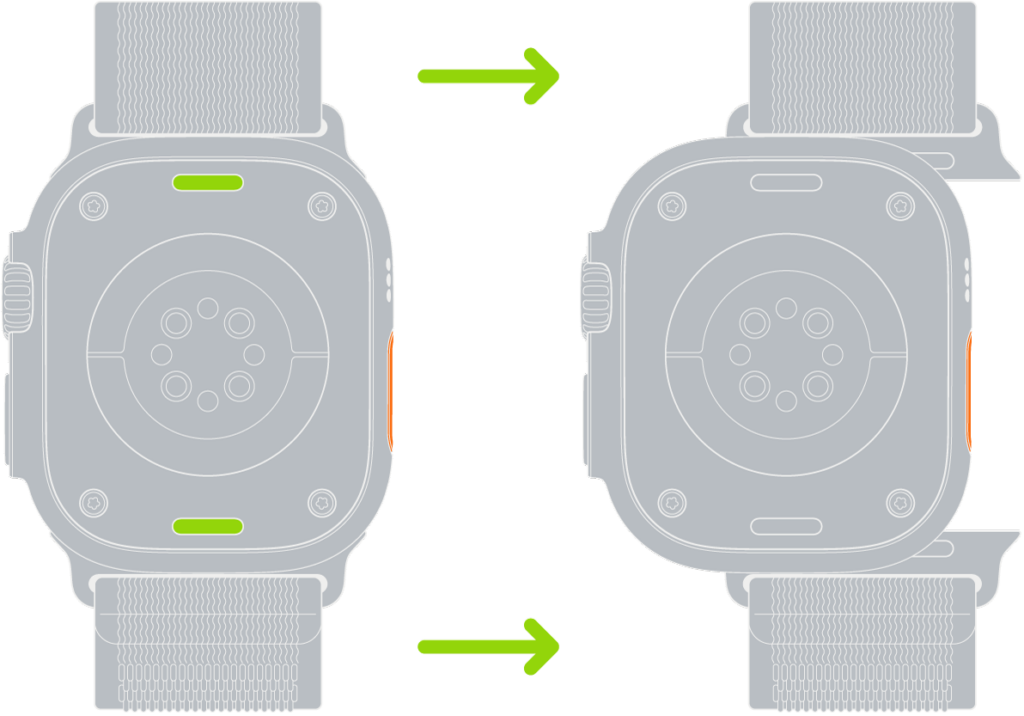
Adjust the band size
Determine your desired wrist fit and adjust the band’s length accordingly. For [Brand Name] bands with a buckle or clasp, insert the adjustable portion into the appropriate hole to achieve a comfortable and snug fit.
Test for comfort and fit
Place the Apple Watch on your wrist and fasten the new band securely. Ensure it fits comfortably without being too loose or too tight. If necessary, readjust the band size and position accordingly.
Ensure security and functionality
Confirm that the new band is securely attached to your Apple Watch. Test the functionality of the watch and band together, ensuring they work properly and respond to your interactions.

Customizing your Apple Watch with a new band not only allows you to express your personal style but also ensures durability and comfort. Whether you’re an active individual seeking a band that can withstand your outdoor adventures or someone who appreciates the finer details of fashion, there are plenty of third-party options available to suit your needs.
By following the simple installation guide outlined in this post, you can easily swap out your Apple Watch band and enjoy a fresh, personalized look. Remember to refer to the specific instructions provided with your new band for any additional guidance or nuances related to its attachment and removal.
Investing in a high-quality band from a reputable manufacturer is a great way to protect your investment in your Apple Watch while simultaneously embracing your unique sense of style. With the right band, your Apple Watch becomes more than just a smartwatch – it transforms into a fashionable accessory that seamlessly blends function and form.
So, whether you’re looking to elevate your fitness routine or simply want to add a touch of sophistication to your daily wardrobe, explore the world of third-party Apple Watch bands and unlock a whole new level of personalization for your beloved wearable device. With countless options available, you’re sure to find the perfect band to complement your lifestyle and fashion preferences.

My name is Oje and I’m obsessed with finding the latest tech gear to help people track progress and solve problems more efficiently. I spend countless hours researching and testing innovative apps, wearables, and devices for fitness, health, productivity, and more.
