Find Your Samsung Watch: A Step-by-Step Guide
As a Samsung Galaxy Watch user, you rely on your smartwatch for convenience and productivity. But what if you misplace it? Losing your Samsung Watch can be a frustrating experience, but it doesn’t have to be permanent.
With the Samsung Find My Watch app, you can easily locate your lost smartwatch and take essential actions to secure your data. In this blog post, we’ll provide a step-by-step guide on how to find your Samsung Watch and regain control of your device.

Table of Contents
Step-by-Step Guide to Find Your Samsung Watch
Ensure Bluetooth is turned on on your smartphone. This is crucial for initial communication with the watch.
- Ensure that Bluetooth is enabled on your smartphone.
Open the Galaxy Wearable app on your phone and tap on “Connect to watch.”
- If your watch is within Bluetooth range and turned on, it will appear on the list of available devices. Select your watch to establish the connection.
Use the “Find My Watch” Feature:
- If your watch is already connected to your phone, you can use this feature to locate it even if it’s misplaced nearby.
- Open the Galaxy Wearable app on your phone and tap on “Find My Watch.”
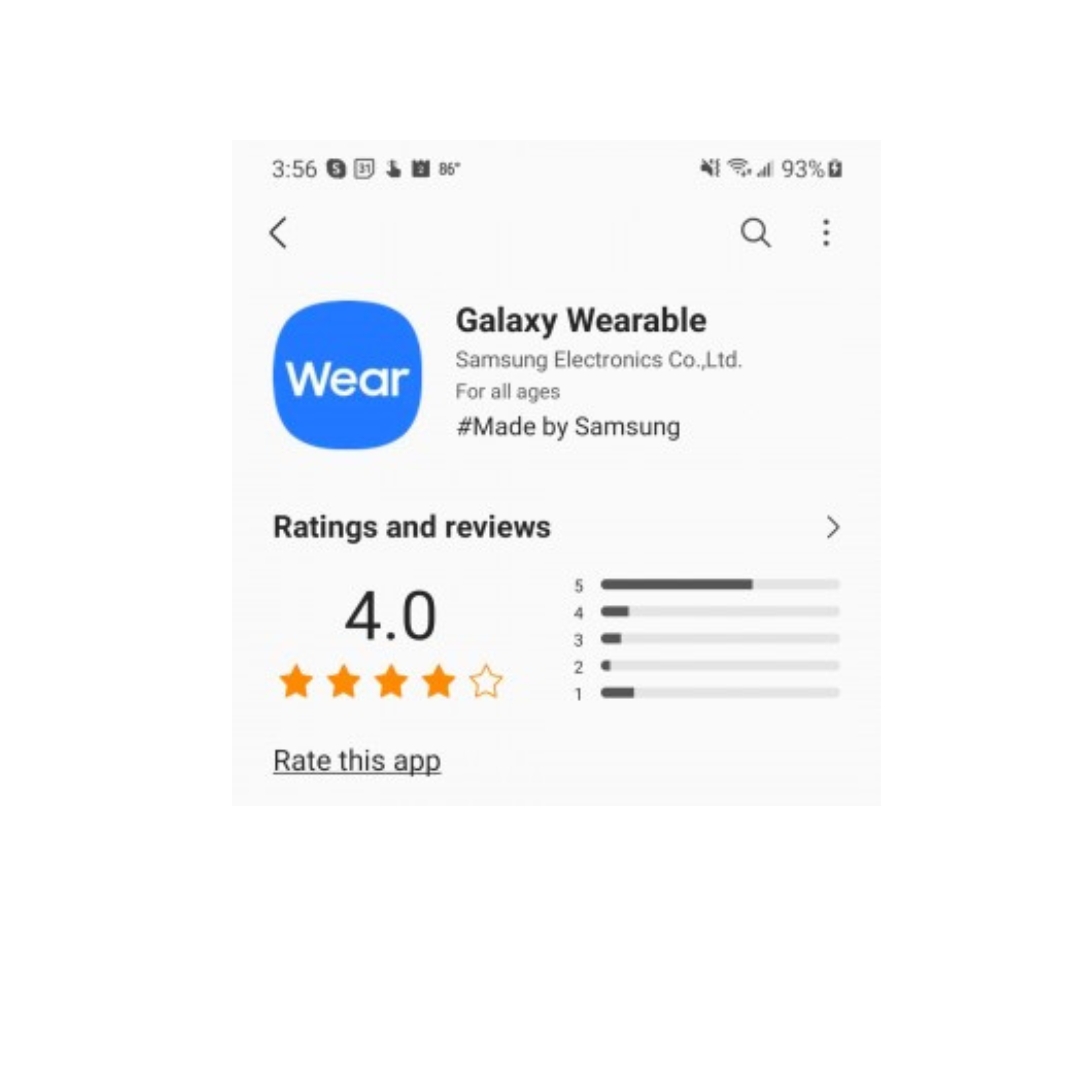
- Your watch will vibrate and play a sound, making it easier to find.
- Find Using Google Account:
- If your watch is connected to your Google account, you can use the “Find my Device” feature:
- Go to android.com/find and log in with your Google account.
- Select your Samsung watch from the list of devices.
- You will see the location of your watch on a map.
- If your watch is connected to your Google account, you can use the “Find my Device” feature:
- Find Using Samsung Account:
- If your watch is connected to your Samsung account, you can use the “Find My Mobile” feature:
- Go to findmymobile.samsung.com and log in with your Samsung account.
- Select your Samsung watch from the list of devices.
- You will see the location of your watch on a map.
- Note: Not all Samsung Galaxy Watches have built-in GPS functionality.
- If your watch is connected to your Samsung account, you can use the “Find My Mobile” feature:
- Locate Using the Watch’s GPS:
- If your watch has built-in GPS, you can use the “Find My Watch” feature in the Galaxy Wearable app to track its location:
- On your watch, go to Settings > Connectivity > Location.
- Enable “Use GPS.”
- Go back to the Galaxy Wearable app on your phone and tap on “Find My Watch.”
- You will see the location of your watch on a map.
- If your watch has built-in GPS, you can use the “Find My Watch” feature in the Galaxy Wearable app to track its location:

By following these steps, you should be able to locate your misplaced Samsung Galaxy Watch using Bluetooth connection (for nearby devices) or through your Google or Samsung account if it’s further away (applicable features only).
Wondering about compatibility? Find out with our guide on is my Samsung watch compatible with iPhone. This article provides details on how well Samsung watches work with iPhones, ensuring you can make the most of your smartwatch features even if you use an iPhone.

My name is Oje and I’m obsessed with finding the latest tech gear to help people track progress and solve problems more efficiently. I spend countless hours researching and testing innovative apps, wearables, and devices for fitness, health, productivity, and more.
