Introduction
The Apple Watch Series 3 is a popular smartwatch known for its advanced fitness tracking capabilities, user-friendly interface, and seamless integration with the Apple ecosystem. However, like any electronic device, it may encounter glitches or performance issues over time. Hard resetting your watch can often resolve these issues, restore optimal functionality, and even improve battery life.
Table of Contents
When Hard Resetting an Apple Watch Series 3 May be Needed
Erasing your Apple Watch Series 3 may seem like a drastic step, but there are several situations where it can be beneficial or necessary.
Here are some reasons why you may want to hard reset your Apple Watch Series 3:
- Preparing to Sell or Give Away: If you’re planning to sell, trade in, or give away your Apple Watch, erasing it ensures that your personal data is completely removed from the device. This protects your privacy and prevents the new owner from accessing your information.
- Resolving Software Issues: Sometimes, your Apple Watch may encounter persistent software issues, such as app crashes, connectivity problems, or performance issues. Erasing the watch and setting it up as a new device can help resolve these issues by starting fresh with a clean slate.
- Resetting Customizations: Over time, you may have customized various settings, preferences, and watch faces on your Apple Watch. If you want to revert to the default settings or start over with a different configuration, erasing the watch allows you to reset all customizations and preferences.
- Addressing Storage Constraints: If your Apple Watch is running low on storage space and you’re unable to install new apps or updates, erasing unnecessary data and apps can free up storage and improve performance.
- Security Concerns: In the event that your Apple Watch is lost or stolen, erasing it remotely using the Find My app or iCloud.com ensures that your personal data remains secure. This prevents unauthorized access to sensitive information stored on the device.
- Switching Devices: If you’re upgrading to a new Apple Watch or replacing a damaged one, erasing your current watch allows you to transfer your data, settings, and preferences to the new device seamlessly.
Benefits of Hard Resetting an Apple Watch Series 3
- Resolves software glitches and performance issues
- Removes all data and settings, restoring the watch to its factory state
- Can improve battery life
- Prepares the watch for sale or transfer
Step-by-Step Hard Reset Guide
Materials
- Apple Watch Series 3

- Charging cable

Instructions
- Connect the watch to its charger and ensure it has at least 50% battery.
- Press and hold both the side button and the Digital Crown simultaneously.
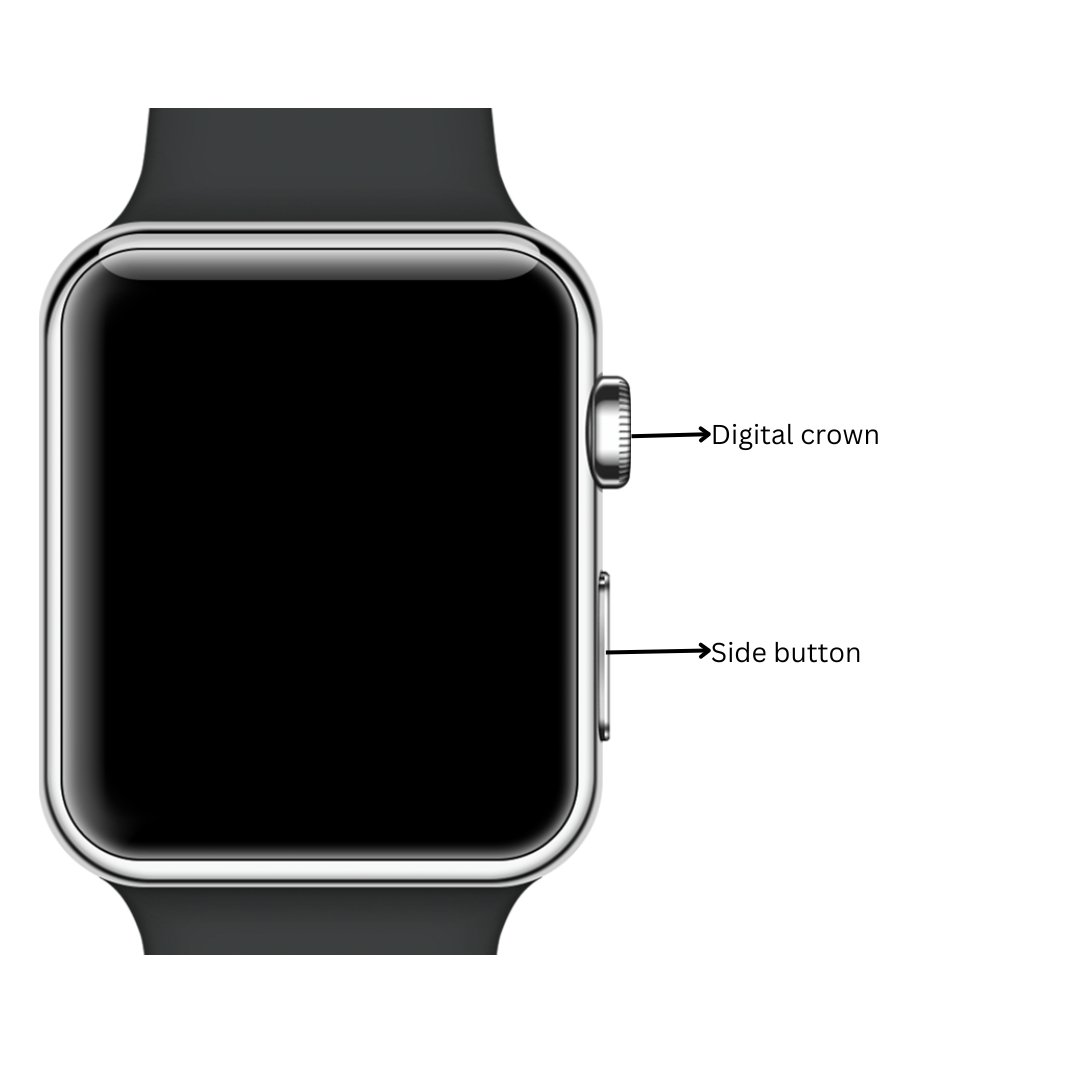
- Continue holding until the Apple logo appears on the screen (approximately 10 seconds).
- Release the buttons once the Apple logo is displayed.
- The watch will restart and begin the restoration process to factory settings.
Additional Information
- After you hard reset your Apple Watch series 3, the watch will be restored to its original settings. You will need to re-pair it with your iPhone and set it up again.
- If the hard reset is unsuccessful, try connecting the watch to a different charger or using a different outlet.
- If the watch still does not reset, contact Apple support for further assistance.
Conclusion
Hard resetting your Apple Watch Series 3 is a simple and effective way to resolve performance issues, improve battery life, and prepare the watch for sale or transfer. By following the steps outlined above, you can easily restore your watch to its factory settings and enjoy optimal functionality. Remember, if you encounter any difficulties, do not hesitate to contact Apple Support for additional guidance.
You can also check out our guide on how to Back Up your Apple Watch Data to iCloud so that you don’t lose any data in a case where you need to erase your Apple Watch content.

My name is Oje and I’m obsessed with finding the latest tech gear to help people track progress and solve problems more efficiently. I spend countless hours researching and testing innovative apps, wearables, and devices for fitness, health, productivity, and more.
