If you’ve got a new steel band watch but find the standard length is too loose and doesn’t fit your smaller wrists properly, don’t worry! Most quality metal watch bands are designed to be adjustable by removing links. Some watches like the Fitonus smartwatch actually include a handy tool to help you do this yourself at home.
Table of Contents
Here’s how to get that perfect fitted look:

What You’ll Need:
- Your Fitonus smartwatch
- The link removal tool included with the watch
- Good lighting to see the tiny components
Step 1
Determine How Many Links to Remove
First, you’ll want to figure out just how much too big the current band length is. Put the watch on your wrist and assess where you’d like the clasp to fit. As a general rule, you’ll want to remove an even number of links from each side so the watch stays centered.
Step 2
Use the Tool to Push Out Pins
The link removal tool has a small screwdriver-like tip. Untwist the knob at the end to extend this tip. Each link has a tiny push pin that needs to be removed. Position a link so the hollowed-out side is facing the tool’s tip. Wind the knob back up until it forces the pin out of the link, releasing it.
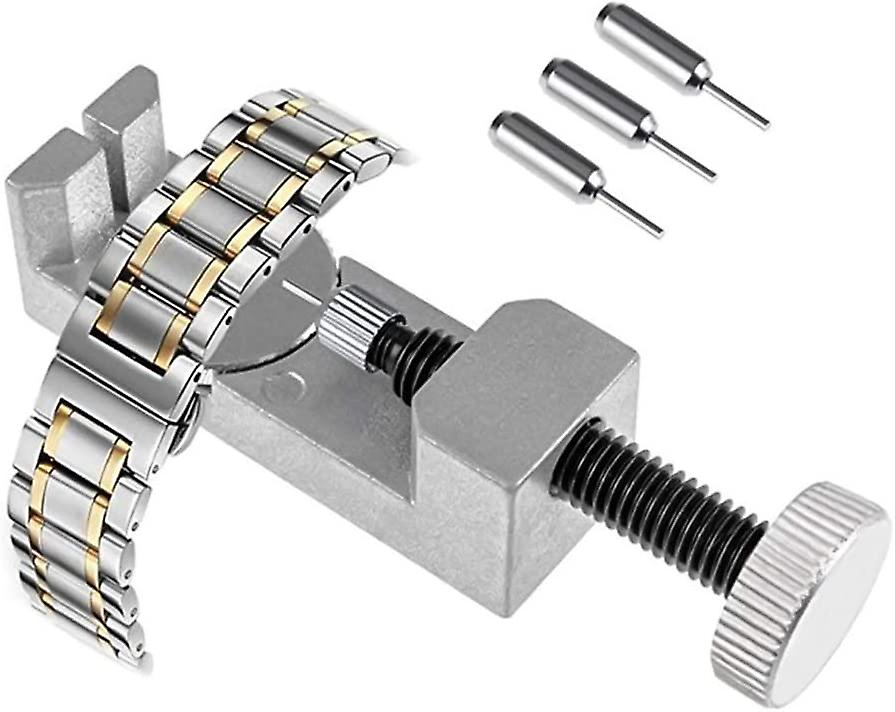
Step 3
Reattach the Clasp Properly
Once you’ve removed the desired number of links from both sides, it’s time to rejoin the two ends. Be sure to reattach the clasp on the correct side, the same as it was before adjusting the length. The side with the double-link is usually the correct orientation.
And that’s it! With a little care and patience, you can customize the fit of your Fitonus smartwatch’s steel band.

My name is Oje and I’m obsessed with finding the latest tech gear to help people track progress and solve problems more efficiently. I spend countless hours researching and testing innovative apps, wearables, and devices for fitness, health, productivity, and more.
